Compiling scripts
General information
All AutoHotkey versions offer you the possibility to “compile” a script, to turn it into a *.exe file that runs without AutoHotkey.exe. However, this is not a real compilation: The script code is not translated into binary code itself. Instead, the compiler (Ahk2Exe.exe) just packs the script code together with a special version of AutoHotkey (AutoHotkeySC.bin) into a file. When this is executed, the included parser executes the script.
Performance
This is important in terms of performance: compiled AutoHotkey code isn’t a lot faster that uncompiled. So compiling is useful for scripts you carry with you, on computers without AutoHotkey installed, but not for making your scripts faster.
Decompiling
Another important aspect of this “compilation” process is that scripts can easily be decompiled. Compiled AutoHotkey scripts can be decompiled by downloading the “Exe2Ahk” tool from AutoHotkey’s download page.
AutoHotkey classic includes a “no-decompile” switch and a password protection in the compiler to make decompilation more difficult. This prevents the above tool from decompiling a script. However, this doesn’t make your code safe: anyone who spends some time on it will be able to decompile your script. This is why the “no-decompile” option is no longer present in newer AutoHotkey versions.
On the forum, you might find “HotkeyCamo”, a closed-source compiler for AutoHotkey that claims to provide much better protection against decompilation. However, this tool does not support latest AutoHotkey versions.
IronAHK
All the above affects AutoHotkey classic, AutoHotkey_L, AutoHotkey v2, AutoHotkey_H etc., but not IronAHK. IronAHK compiles your scripts into .NET assemblies. This means one usually can’t get the AutoHotkey source code out of it. There are tools to get what the assembly does and how, but not the original source code. Also, you can use so-called “obfuscators” to avoid this. The second aspect of this fact is that in IronAHK, compiling improves performance: the AutoHotkey code is not interpreted by the parser anymore, and it should be as fast as any other .NET assembly.
AutoHotkey_L’s scripted compiler
Since the latest AutoHotkey_L versions, the compiler shipped with the installer is written in AutoHotkey. You can find the source here.
Compile_AHK
Another great tool is Compile_AHK II, a tool to make compilation easier, allowing you to include resources in your script, setting its icons and execution privileges.
Compiling
AutoHotkey classic and AutoHotkey_L
If you have run the installer, right-click the script file and select Compile Script from the context menu. This will run the compiler with the default settings and the last used icon. You should see a file called [YourScriptName].exe appear in the source file’s folder.
To have more control about the output, run the compiler from Windows Explorer (it’s usually C:\Program Files\AutoHotkey\Compiler\Ahk2Exe.exe) or the start menu. You will see a window appear that allows you to customize the input- and output file, the icon, and, in AutoHotkey classic, the password.
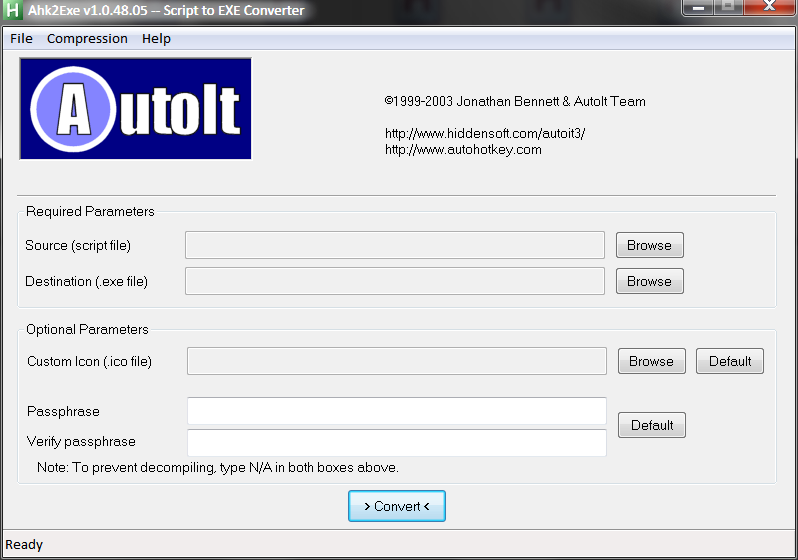 The options should be self-explanatory. There’s also a paragraph in the help file: enter compile a script in the index.
The options should be self-explanatory. There’s also a paragraph in the help file: enter compile a script in the index.
IronAHK
As IronAHK doesn’t have a GUI compiler yet, use the command line / terminal and run ironahk /out example.exe script.ahk.
More information to be found on ironahk.net.
AutoHotkey v2
Currently, compiling AutoHotkey v2 scripts is not possible. This will be added in the final version (or earlier).
AutoHotkey_H
Compiling of AutoHotkey_H code can be done by downloading this modified version of the AutoHotkey_L compiler. Unzip the files included in the AutoHotkey_H package into the compiler directory and run the compiler.